Box command in AutoCAD – Create the rectangular box solid
Advertisements
Box command in AutoCAD – Create the rectangular box solid
1. The way to call Box command in AutoCAD.
| Scroll down menu | Screen menu | Type command | Tool bar |
| Draw » Modeling » Box | Draw 2 » Solids » Box | Box | Modeling |
Box command is to create the model of 3D rectangular box solid.
- Box
Specify first corner or [Center]: Specify a point as the first corner of the box.
Specify other corner or [Cube/Length]: Specify the opposite corner of the box.
2. Create the box solid – Define 2 tops of the opposite corner of the box
- Box
Specify first corner or [Center]: Select P1 belonging to XY plane as the top of the first corner of the box.
Specify other corner or [Cube/Length]: @ 200,120,100 – Enter the dimension of the top of the opposite corner P2 of the box.

3. Create the box solid – Define a corner top, the opposite top of bottom and the height
- Box
Specify first corner or [Center]: – Select P1 belonging to XY plane as the top of the first corner of the box.
Specify other corner or [Cube/Length]: @ 200,120 – Enter the top of the opposite corner P2 of the box bottom.
Specify height or [2Point] <80.0000>: 100 – Enter the height of the box.
Or you can use 2Point option to enter the height by distance between 2 selected points on screen.
Box command in AutoCAD – Create the rectangular box solid
4. Create the box solid – Define the dimension of length, width, height
- Box
Specify first corner or [Center]: – Select P1 belonging to XY plane as the top of the first corner of the box.
Specify other corner or [Cube/Length]: L
Specify length: 200 – Enter length following to X axis
Specify width: 160 – Enter width following to Y axis
Specify height: 120 – Enter height following to Z axis

5. Create the cube solid – Define a corner top and the length of the edge
- Box
Specify first corner or [Center]: – Select P1 belonging to XY plane as the top of the first corner of the box.
Specify other corner or [Cube/Length]: C
Specify length: 130 Enter the length of the edge.
6. Create the box solid – Define the center and the coordinates of a corner top
- Box
Specify first corner or [Center]: C
Specify center: Select O point belonging to XY plane as the center of the rectangular box.
Specify corner or [Cube/Length]: @ 100,80,60 – Enter the coordinates of P top of the rectangular box in comparison with O.
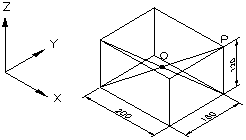
- Note:
Cube/Length option is similar as above.
Good luck!
Thanks for reading!!!
You can see more useful writings about CAD… here
You can see more commands in AutoCAD… here
Advertisements