TOR command – Torus command in AutoCAD – Create the torus solid
TOR command – Torus command in AutoCAD – Create the torus solid
1. The way to call TOR command in AutoCAD.
| Scroll down menu | Screen menu | Type command | Tool bar |
| Draw » Modeling » Torus | Draw2 » Solids » Torus | Torus, Tor | Modeling |
- Torus command is used to create 3D torus solid.
Torus face is created by a circle rotating around an axis belonging to the plane of the circle but not crossing the center.
Rotation circle which creates the torus face is called the generating circle.
The center of the generating circle rotating around the t axis creates average circle of torus that is called the circle of torus.
The point on the generating circle which is furthest in comparison with the t axis creates the biggest circle of the torus.
The point on the generating circle which is nearest in comparison with the t axis creates the smallest circle of the torus.

2. Create the torus solid – Define the torus center and radius, the radius of the generating circle
- Torus
Specify center point or [3P/2P/Ttr]: – Select O center of torus
Specify radius or [Diameter]: 90¿ – Enter radius of torus.
Specify tube radius or [2Point/Diameter]: 25¿ – Enter radius of the generating circle
TOR command – Torus command in AutoCAD – Create the torus solid
3. Create the torus solid – Define the torus center and diameter, the diameter of the generating circle
- Torus
Specify center point or [3P/2P/Ttr]: – Select O center of torus
Specify radius or [Diameter] <90>: D
Specify diameter of torus <180>: 200 – Enter diameter of torus
Specify tube radius or [2Point/Diameter] <25>: 25 – Enter radius of the generating circle

4. Create the torus solid – Across 3 points (3P)
Create the torus across 3 points belonging to the plane of the average circle of the torus.
- Torus
Specify center point or [3P/2P/Ttr]: 3P
Specify first point: – Specify the first point (A)
Specify second point:– Specify the second point (B)
Specify third point:– Specify the third point (C)
Specify tube radius or [2Point/Diameter] <25>: 25 – Enter radius of the generating circle.
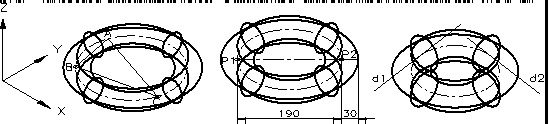
TOR command – Torus command in AutoCAD – Create the torus solid
5. Create the torus solid – Across 2 points (3P)
Create the torus across 2 points which are the 2 end points of the average circle of the torus.
- Torus
Specify center point or [3P/2P/Ttr]: 2P
Specify first end point of diameter: – Specify the first end point of diameter (P1).
Specify second end point of diameter: @190,0 – Specify the second end point of diameter of the torus (P2).
Specify tube radius or [2Point/Diameter] <25>: 30 – Enter radius of the generating circle.
6. Create the torus solid – Touch 2 given objects (TTR)
Create the torus solid with given radius touching 2 objects. The determined touching points belong to XY plane of current coordinates system.
- Torus
Specify center point or [3P/2P/Ttr]: TTR
Specify point on object for first tangent: – Select object as the first tangent (d1).
Specify point on object for second tangent: – Select object as the second tangent (d2).
Specify radius of circle <30>: 35 – Enter radius of average circle of the torus.
7. THE OPTIONS OF THE GENERATING CIRCLE OF THE TORUS (TUBE)
- 2Points (2P)
Define diameter of the generating circle of torus solid by the distance between the selected points on screen.
- Diameter
This option is to enter diameter of the generating circle of the torus.
Thanks for reading!!!
To know more tips, more errors and the other ways to correct error, you can continue to access CAD tips and refer more interesting things at our web
You can see more commands in AutoCAD… here